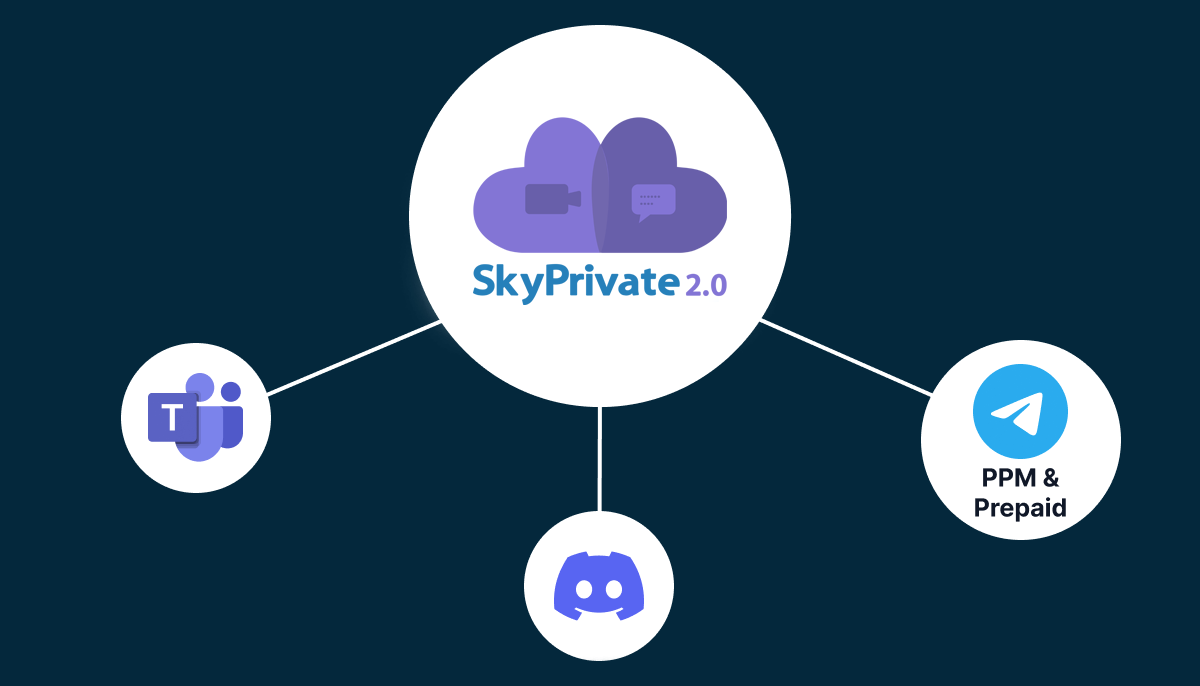
NOW LIVE: Telegram PayPerMinute Shows on SkyPrivate 2.0
There’s something new on SkyPrivate 2.0 — and you’re going to love it:
You can now enjoy Pay-Per-Minute private shows on Telegram! 🎉
Here’s all you need to do to get started and jump into your first Telegram pay-per-minute show with a model:
How to Activate Your Telegram PPM in 3 Steps
🚨 IMPORTANT: You need to reconnect your Telegram account on SkyPrivate – even if you’ve used it before for prepaid calls.
- Log into your SkyPrivate account and go to Settings > Services
- Scroll down to Telegram, click “Configure” and then “Connect”
- Press “Open Telegram” and then tap “Start” in the Telegram app
Activate Your Telegram PPM Now ➤
How to Have a Pay-Per-Minute Show on Telegram
Once you’re set up, here’s what happens next:
- Message the model on Telegram
- A private group gets created instantly for you two
- It’s the model who’ll call you in that group — you’ll get charged per minute once you join the call.
🚨 IMPORTANT:
- A Telegram PPM show happens in the private group that gets created for you and the model
- A Telegram prepaid show happens in your 1:1 chat (DM)
- It’s the model who calls you in both scenarios (PPM and Prepaid)
So, ready to enjoy your PPM private show on Telegram?



