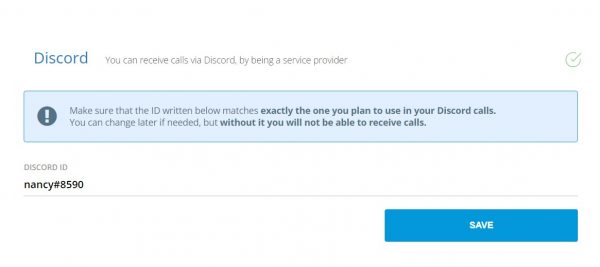How to activate calling services
Step 1: Login to your SkyPrivate account
Step 2: Enter your Skype ID
Once logged into your client dashboard — in the “Activate calling services” section —
just enter your Skype ID in the empty field you have there.
* Consider using a dedicated Skype account for your SkyPrivate profile!
This way, you link your SkyPrivate account to your Skype account and you can start calling models.
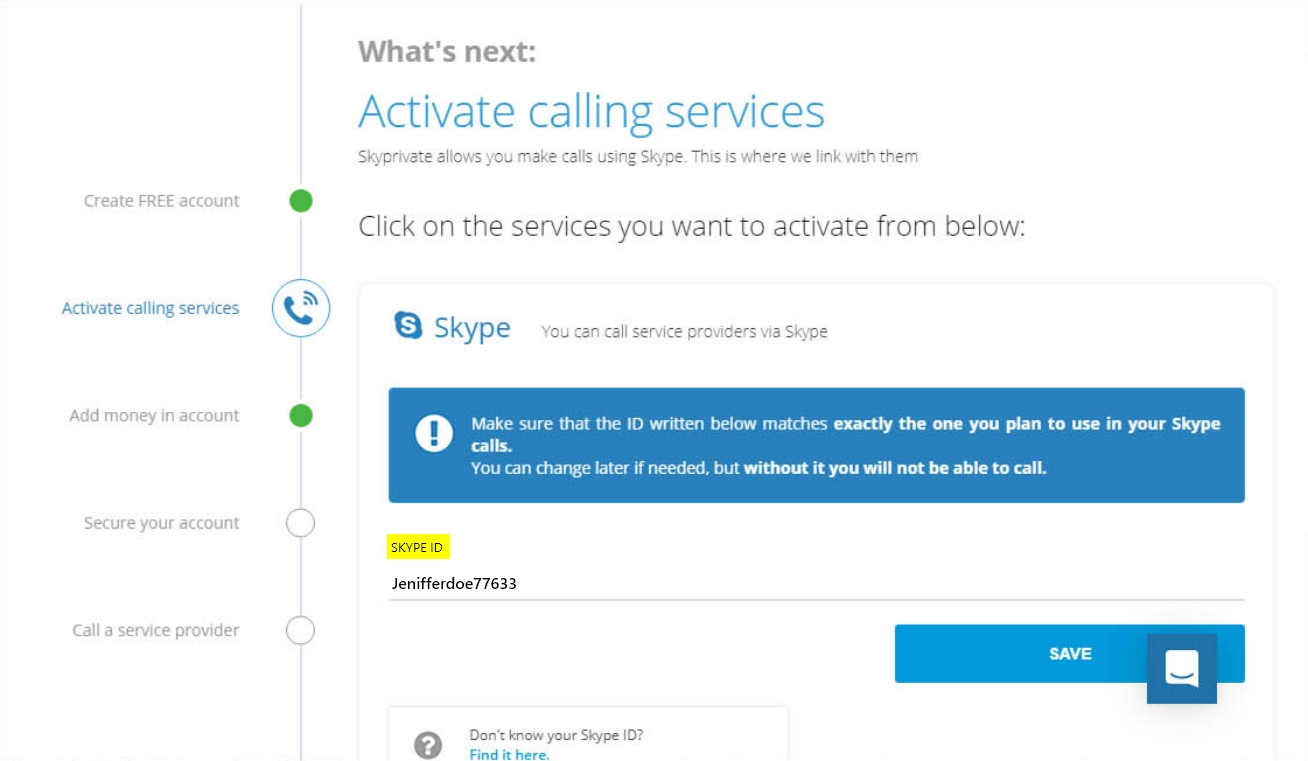
Step 2.1: Enter your Discord ID
Next, enter your Discord ID and link your SkyPrivate account to your Discord account, too. This way, you can call SkyPrivate models on Discord, as well.
Here’s how to find your Discord user ID.