How to set up your public model profile
Step 1: Set up your profile details
Log into your SkyPrivate account and go to Settings ⇒ Public profile ⇒ Personal Info.
There, fill in all the fields to make your profile visible on the website.
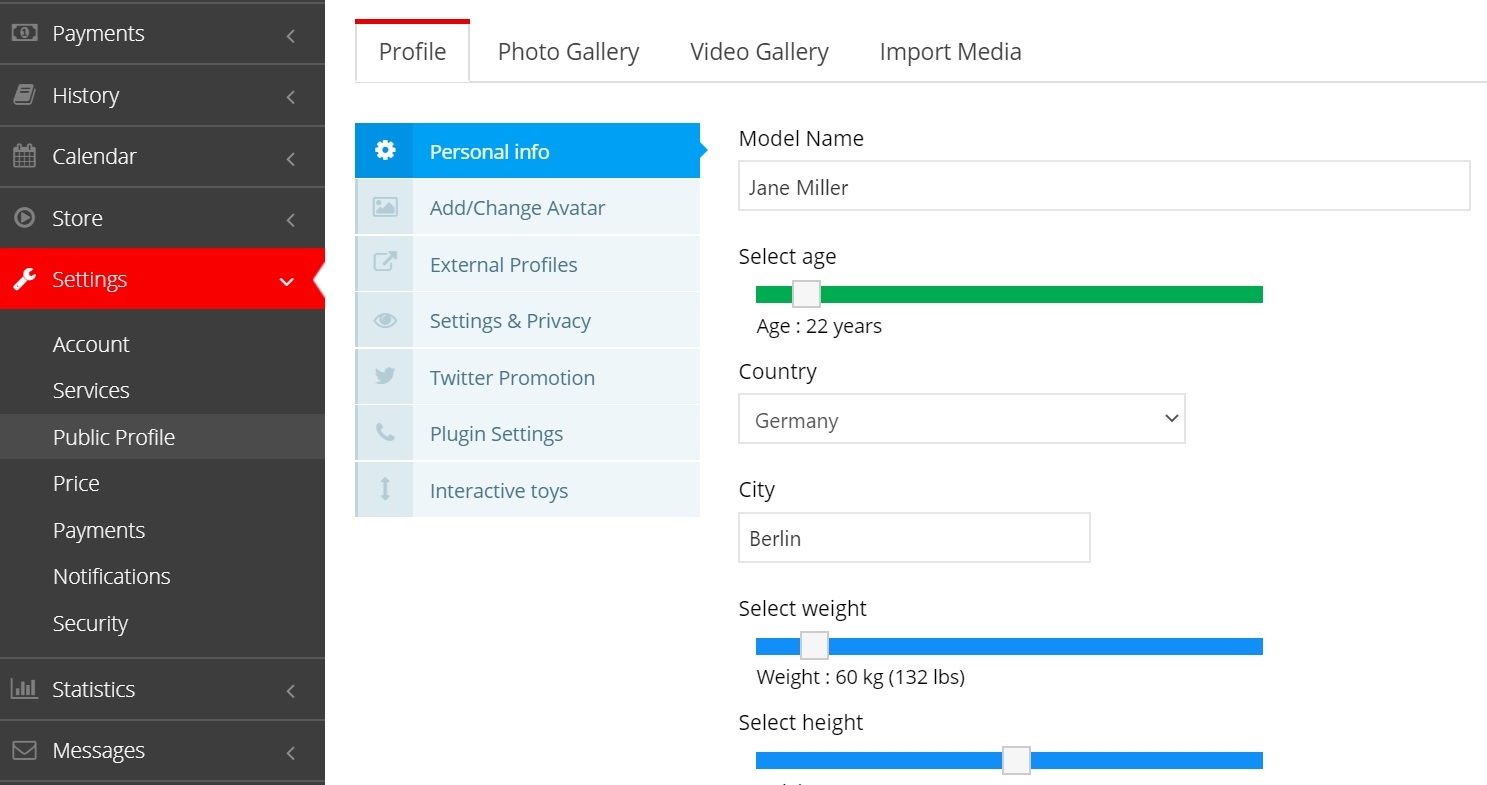
Step 2: Upload an avatar picture
Your avatar will be your profile picture, the one that’ll appear on the profiles page.
To create it, go to Settings ⇒ Public profile ⇒ Add/change Avatar.
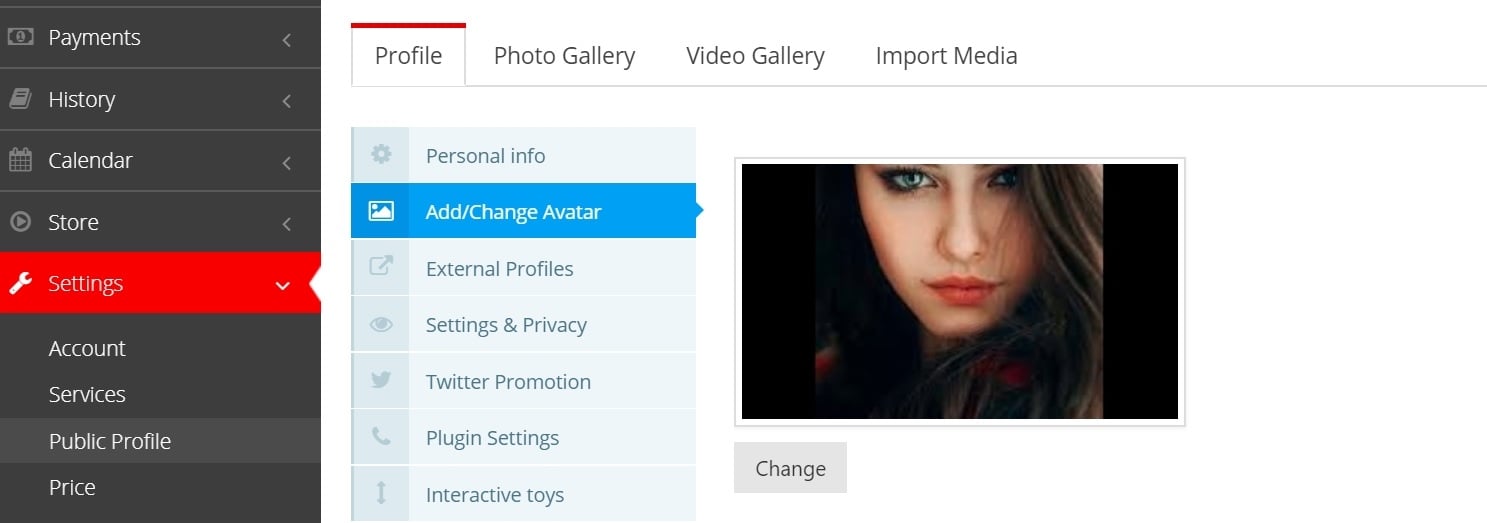
Step 3: Upload your photos
You need to upload at least 9 photos of yourself to make your profile visible.
To do that, just go to Settings ⇒ Public profile ⇒ Photo Gallery.
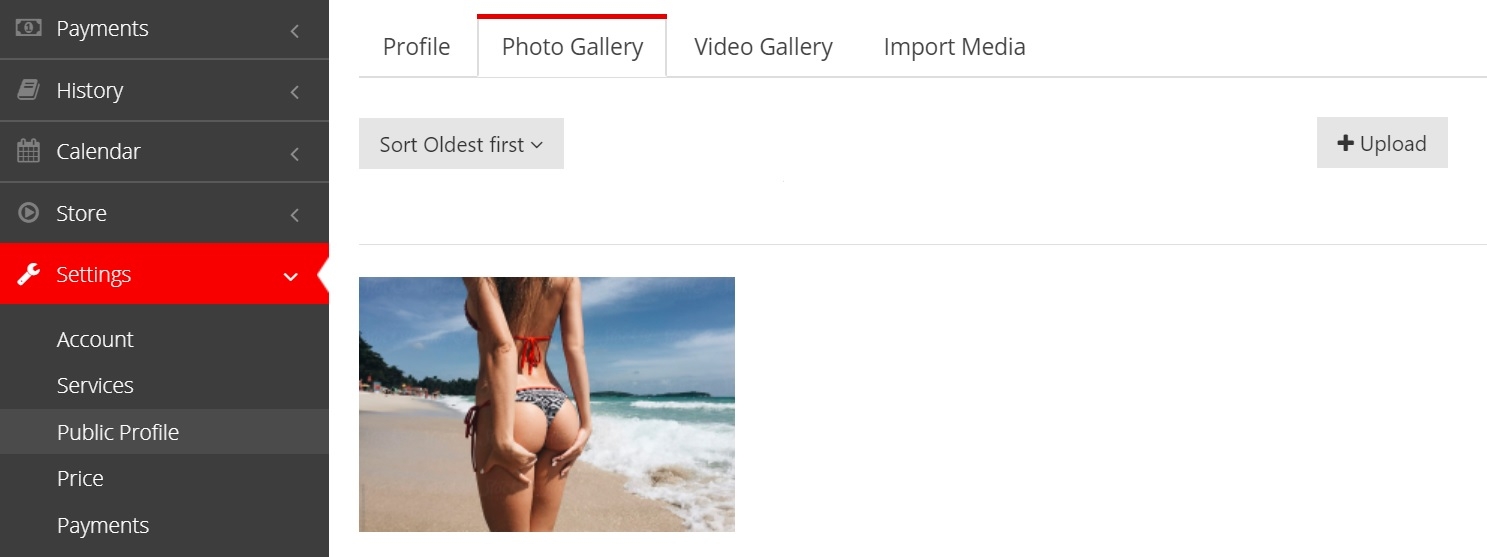
Step 4: Upload your videos
You can upload up to 12 videos from your device.
To do that, just go to Settings ⇒ Public profile ⇒ Video Gallery.
Don’t have a Skype account yet? You can create one for free here
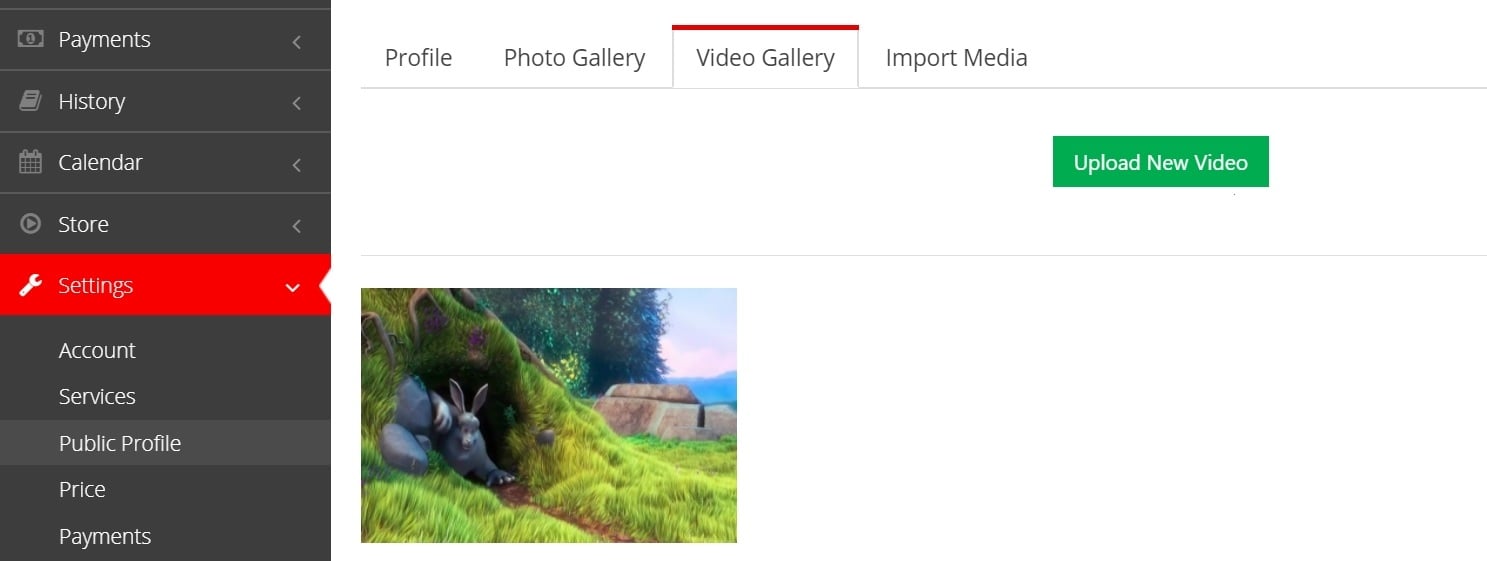
Once you’ve followed all these 4 steps, your profile will be revised by our Quality team in a maximum term of 3 business days. After that, your profile will be visible to the Members on our website: https://profiles.skyprivate.com/



